How it works
Be sure to read the introduction as well.
Get access
Section titled “Get access”Claris Connect is not a programming language, but rather a connector of APIs. Because of this, our utility connectors need a backend server in order to do anything, just like all other connectors out there. We host this backend for you, taking data protection seriously, as an EU-based company.
We ask you to obtain a license token and some action credits to use the connectors. We charge the small fee of €10 per 500 credits per month. For example, this amount of credits allows you to validate 500 credit card numbers, generate over 160 barcodes, or render over 60 PDF documents.
Get accessCurrently, registration is a manual process. We will of course automate this using Claris Connect in the near future! For now, please fill out this form. We would love to hear from you and will give you access as soon as we can.
Missing a connector in the collection? We will add a new one to our collection for free each month. Let us know here what you would like a connector for.
Check your current usage
Installing a custom connector
Section titled “Installing a custom connector”TL;DR: navigate to this page in Claris Connect, click “Create a new connector”, paste the copied JSON object, input your authentication credentials, and click “Create connector”.
Click to expand detailed instructions
-
Copy the latest version of a custom connector.
-
Navigate to this page in Claris Connect and click “Create a new connector”.
-
Paste the content of the copied JSON file into the text editor and click the green “Save & Test” button at the bottom of the page.
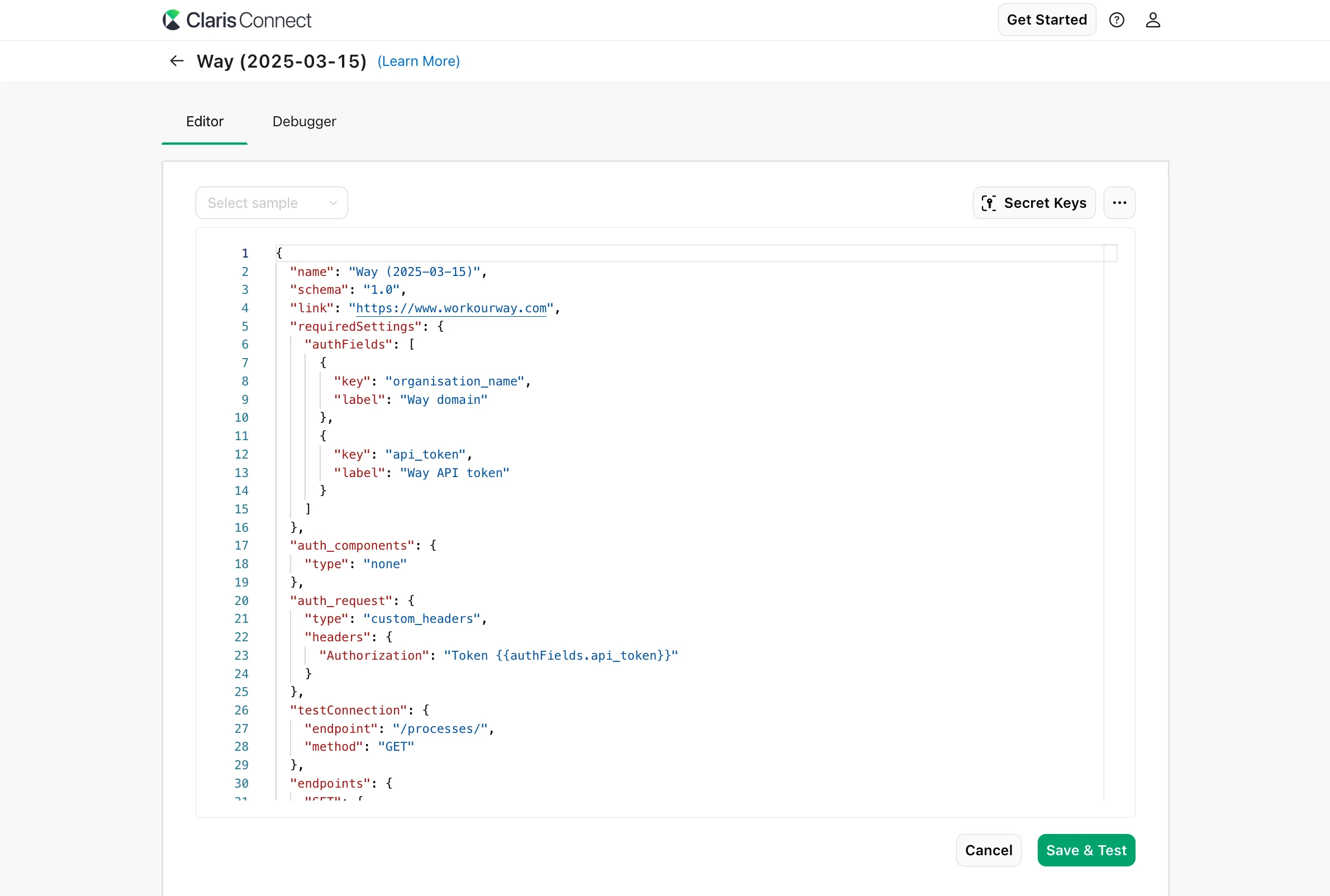
-
Click the grey “Sign In” button next to “Authentication”. You will asked for authentication credentials; please consult the documentation of your connector for more information on these.
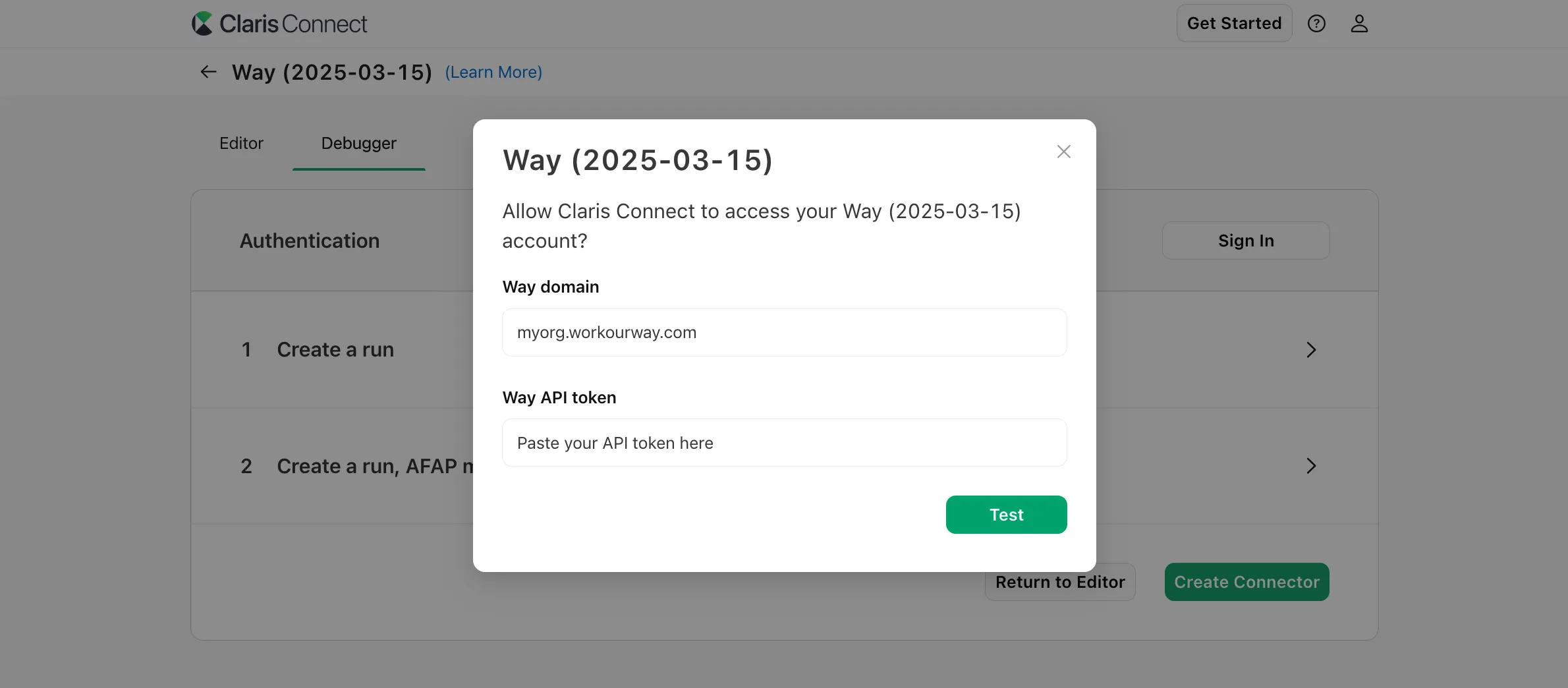
-
Then, click “Test”. A test connection is set up. If it is working, you should see “test connection successful”. If not, please double-check your credentials and try again.
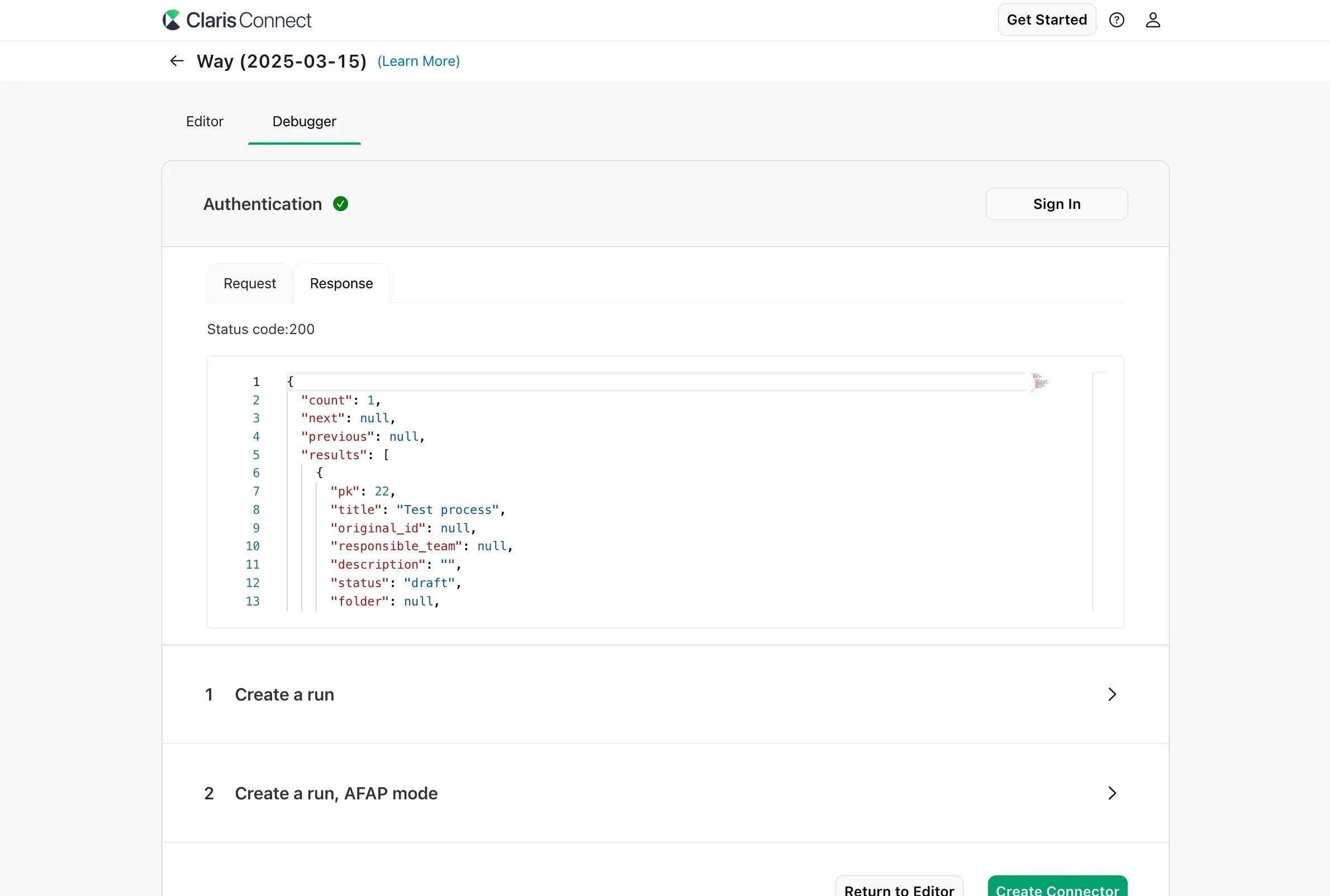
-
Now, click “Create Connector” at the bottom and confirm by clicking “Publish”.
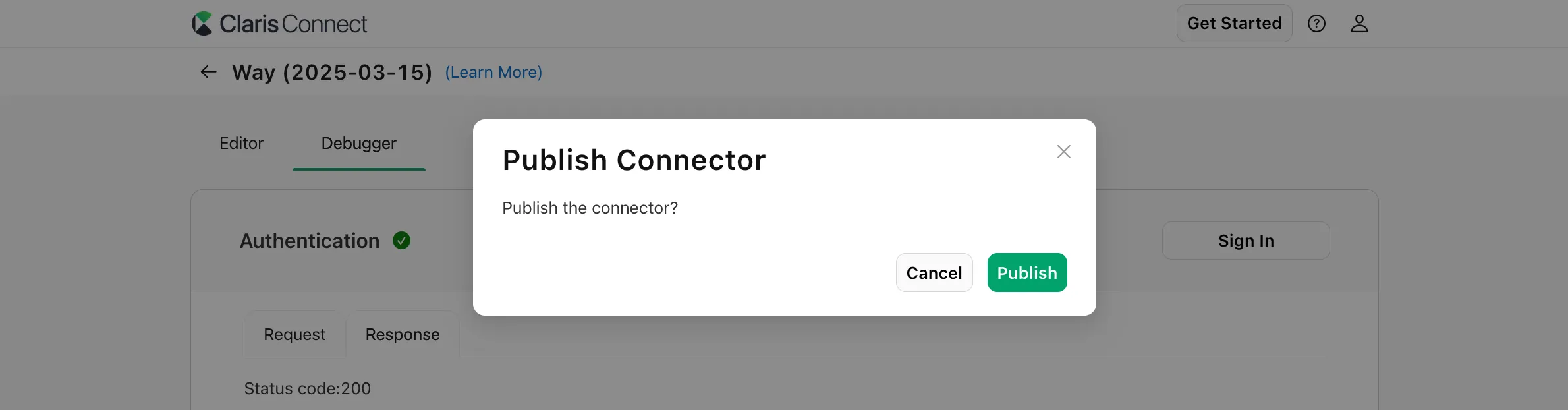
Using the response
Section titled “Using the response”Almost the entire modern internet uses JSON for machine-to-machine communication, Claris Connect being no exception. Hence, the responses from out Custom Connectors are also JSON-encoded, but Claris Connect lets you easily extract the information you need.
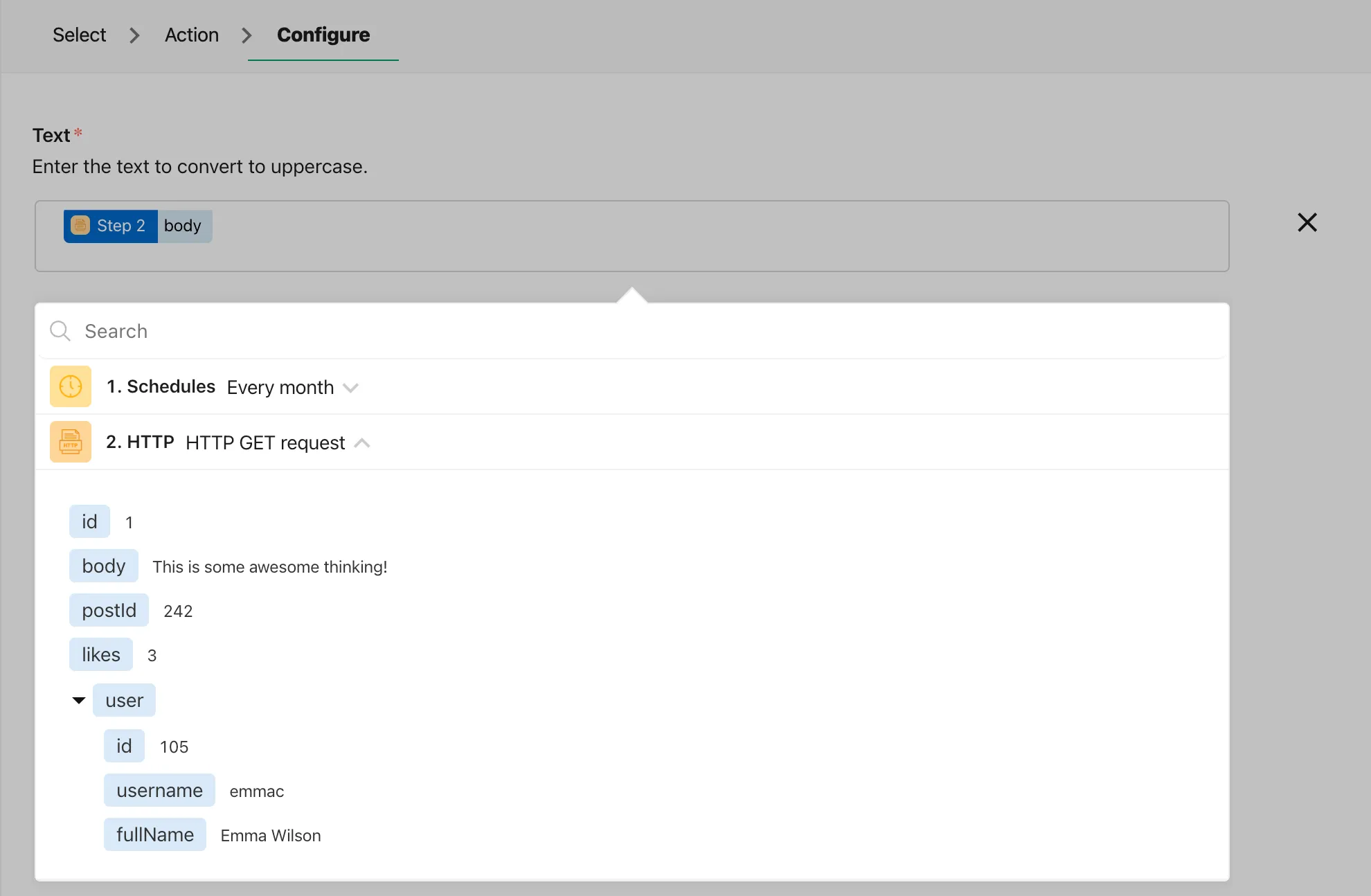
Our connectors always return the following keys:
ok: true or false, depending on whether the request was successfully processed or not.detail: ifokisfalse, this key will contain an error message. It will not be included in successful responses.
Output URLs
Section titled “Output URLs”Some connectors produce files (like PDFs or barcodes). In that case, it returns an outputURL which points to the generated file.
https://connector-backend.smartyellow.net/artefacts/8f7f69af-a809-423d-bfae-2f2b78a5ec6c.pngThe reason for this is that Claris Connect does not have the concept of files. Its default connectors, for example the Dropbox and ZIP connectors, work around this by returning and accepting public URLs to resources that the connector needs access to and produces.